
--- A Newsletter to Rotarians Interested in Matching Grants with The Rotary Foundation ---
June 15, 2009
Issue #4
 It has been a busy year for me, so I have been unable to send as many of these newsletters as I would have liked. Yet, the RI Convention in Birmingham is coming in a week, so it is time to get busy and communicate some of the latest news and improvements on the Matching Grants Website.
It has been a busy year for me, so I have been unable to send as many of these newsletters as I would have liked. Yet, the RI Convention in Birmingham is coming in a week, so it is time to get busy and communicate some of the latest news and improvements on the Matching Grants Website.
Breakout Session in Birmingham
First of all, there will be a Matching Grants Website Breakout Session at the RI Convention in Birmingham, like we had in Los Angeles last year. This session will be on Monday 22 June, 15:30-17:00 in Gallery Seminar Suite 1 at the National Exhibition Centre (NEC). Check out the official program for more information. I have been told that the room will only hold about 100 people, so come in early if you want to be sure to have a seat. I will do a demonstration of the new features of the website, and leave plenty of time for Questions and Answers.
Limited Budget and Future Visions
Many of you are aware that The Rotary Foundation only has a limited budget for Matching Grants in the year 2009-10, and there are plenty of projects already in the pipeline from 2008-09. So if you want to have a chance to have your project approved in 2009-10, you will need to send it as soon as possible after July 1. There are also big changes coming up the year after that, with the Future Visions Program. But the Global Grants in the Future Visions Program will work more or less like our current Matching Grants, so the plan is to continue to use the Matching Grants Website to track Global Grants. During the 3 year test period, the projects on the website will be split into 2 groups: the projects with the Pilot Districts, and the projects with the non-Pilot Districts. You should work with one list or the other depending on whether your district is a Pilot District or not. After the 3 year test period, all the projects will be Global Grants.
So I am planning to continue the developments on the Matching Grants Website, to keep improving it and increase the level of service to the Rotary Clubs world-wide. Here are some new features that I have just released.
Uploading Photos
I have released a new feature to allow you to upload photos to your project page. This feature is explained in details in the QuickTip #7 below.
Quick Access to Projects
On the main page with the list of projects, I have added a small field with a "Go" button. This is a quick way to go to a specific project. If you want to go to project D-715, type "715" in the field, and click "Go". This will bring you to the project page for D-715. This works only for the reference number for the website. If you want to look for a project with a TRF matching grant number, you need to go to the "Search" page.
Remove an Email Address
I have released a new feature on the administration page to remove somebody from a project distribution list for the notification emails. If the email address you want to remove is not shown in the pulldown list, it means that it is either a project partner, or somebody listed in the online application form, and the address needs to be removed by editing the project page, or the online application form.
Please Keep your Projects Up-To-Date
I would like to stress again that it is very important to udpate your project pages on the website to reflect the latest status. Some people are making a pledge to a project, only to find out later that the project has already been funded through other sources. When you publish a project on the website, you are supposed to take on the responsibility to update it until the project is completed or cancelled. Some notification emails are sent on specific occasions to remind you to do that. Please do not ignore these emails!
I wish you good luck for your projects next year, and hope to see many of you in Birmingham.
PDG Philippe Lamoise
2006-07, District 5340
In the "Status and Progress Information" section at the bottom of a project page, you will find some history log entries. Some of these are automatically entered by the system when there is a significant action for the project, some other history log entries are entered by the project partners as needed. This is an excellent way to log in a central location the latest information about a project. If you are dealing with many projects, you will just have to go back to a project page to find out what its current status is. To make good use of this feature you will need to remember to make these entries whenever needed.
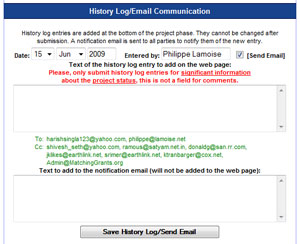 You create a new history log entry from the "History Log/Email Communication" section of the administration page. On top of the section you select the date of the entry, and type your name. Then you have 2 fields to enter some text. The top field (below the red text) is for the text that is going to be added to the project page. So you want in there only the significant information about this step. The text should not be too long. Just one or two sentences, straight to the point. The bottom field (below the green text) is NOT going to be added to the project page, but will be added to the notification email sent to the project partners. So this is where you can add some specific instructions, maybe assign a specific task to somebody.
You create a new history log entry from the "History Log/Email Communication" section of the administration page. On top of the section you select the date of the entry, and type your name. Then you have 2 fields to enter some text. The top field (below the red text) is for the text that is going to be added to the project page. So you want in there only the significant information about this step. The text should not be too long. Just one or two sentences, straight to the point. The bottom field (below the green text) is NOT going to be added to the project page, but will be added to the notification email sent to the project partners. So this is where you can add some specific instructions, maybe assign a specific task to somebody.
In addition to recording the history log entry on the project page, a notification email is sent to the project partners. This will be sent to all the people included in the distribution list displayed in green between the two text fields. This distribution list includes the project main project partners, and the people listed in the online application form. People can be added and removed using the fields and buttons at the bottom of the section.
Examples of Bad History Log Entries
- Our Project is looking for funding. Duh! We could not figure this out!
- Copying and pasting an entire email from TRF. This is way too long. The essence of the email should be summarized in one or two sentences. Straight to the point.
- John, please send the pro-forma invoice to TRF. This sentence should be sent by email through the bottom field of the history log tool, not logged on the website. See correct entry below.
Examples of Good History Log Entries
- $4,000 contribution from Torrey Pines sent to TRF. Add a history log entry each time some money is sent to TRF. This way the other partners will know that this has been done, and that your club is not holding up the payment process.
- Project on hold because of missing report from project #xxxxx. By logging the project number for the missing report, you will be able to go to the project page later to remember which report is holding up the process, and you will be able to search the Matching Grants website for this project number and get the status information if this project is also listed on this website.
- Pro-format invoice sent to TRF. To echo the bad entry above, it is correct to make this entry when the action is done, not when we ask somebody to do it.
Check out the following projects for some good examples of history log entries: D-715, or D-1110.
 At the bottom of the administration page you will find a "Picture Administration" link in the "Upload Pictures" section. Click on this link and you will see a page with 2 sections. The top section shows the photos that are currently displayed on your project page. The bottom section lets you browse for a photo on your computer to upload it to the website.
At the bottom of the administration page you will find a "Picture Administration" link in the "Upload Pictures" section. Click on this link and you will see a page with 2 sections. The top section shows the photos that are currently displayed on your project page. The bottom section lets you browse for a photo on your computer to upload it to the website.
To upload a photo, click the "Browse" button and select the photo on your computer. This needs to be a file in the JPG format. Then click on the "Upload" button. You can upload up to 9 photos (one at a time). When you already have 9 photos for your project, you will no longer see the upload fields, and you will need to make some room by deleting one of the existing photo to be able to load some new photos. To delete an existing photo, just click the "Delete" button under the photo in the top section.
Once uploaded, the photos are displayed with thumbnails on your project page, under the description text. Clicking on a thumbnail will bring a popup window with a bigger version of the photo. Photos are resized automatically by the website to fit within 800x800 pixels.
Rotary Matching Grants Website - www.MatchingGrants.org
Go to www.MatchingGrants.org/newsletters.html to consult the archived issues of this newsletter.